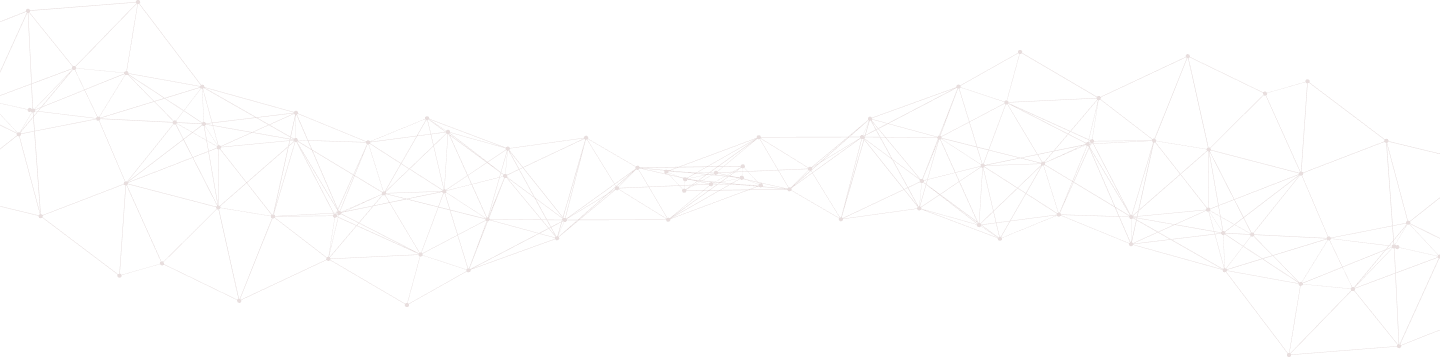Configure Remote Logging For Linode Event Logs
Linode is a very popular cloud provider owned by Akamai with millions of customers and hundreds of millions of server (Linodes) powering
some big and small enterprises.
Monitoring the activity of your Linode account is critical for compliance and operational security. It logs whenever a server (linode) is created,
deleted, powered down, or when new users or API tokens are created and much more. Tracking this data is critical for security and proper server management.
In this article we will guide you how to send your Linode logs to Trunc.
Step 1. Create API key on Linode.
First, go to the API Tokens page on your Linode profile.
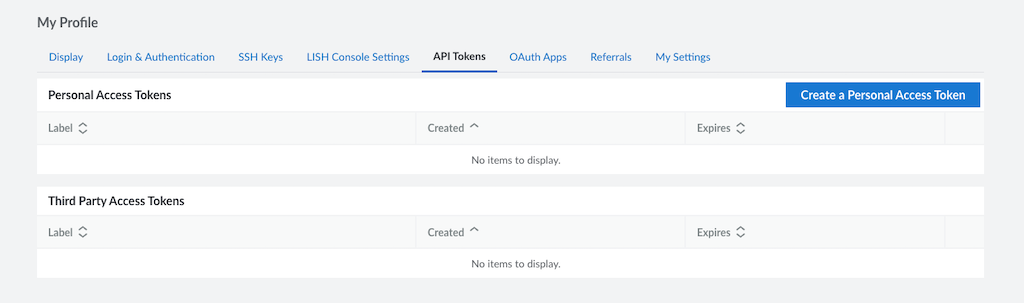
Click on "Create a Personal Access token". Choose the label "trunclogging", set the expiry to "never" and the only access
we need is "Read-only" for "Events".
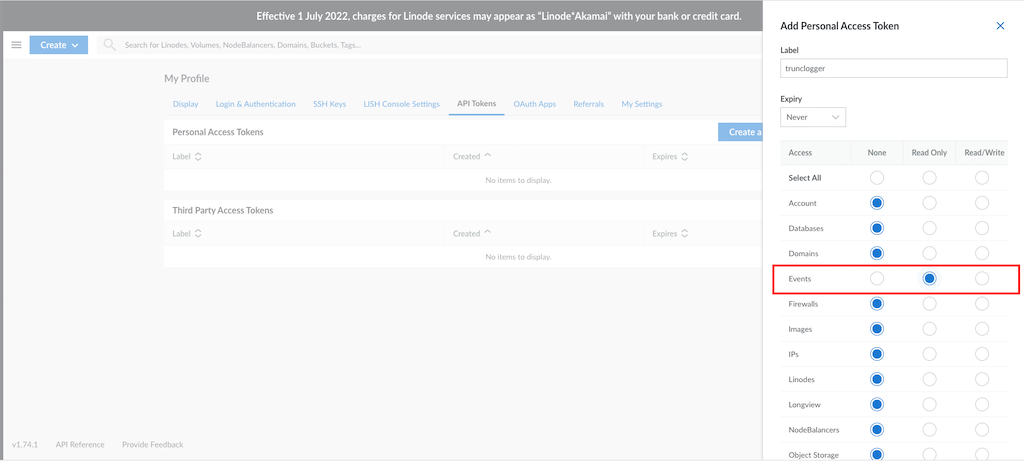
Save the API key. It will not be displayed later.
Step 2. Configure Trunc with your API key
Second, navigate to the Linode Integration page in your dashboard. Paste your API key in the Linode integration card.
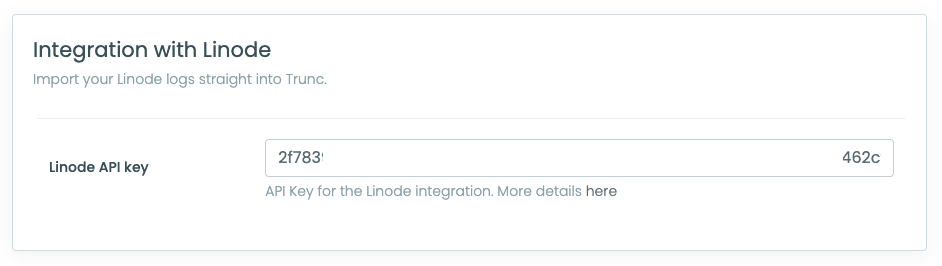
That's it, doen.. If there are no errors, Trunc will start collecting your Linode logs moving forward. It takes about 5 minutes to start seeing logs in your dashboard. The hostname will be linode.com. The logs you see in your dashboard will correspond wih the events recorded in the Linode Events Page.
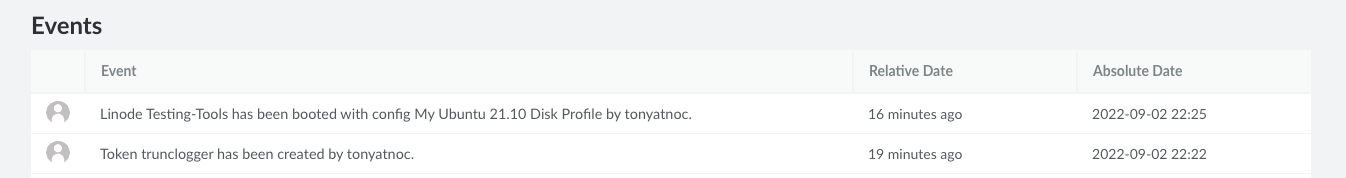
These are the kind of logs you can expect to see as they happen:
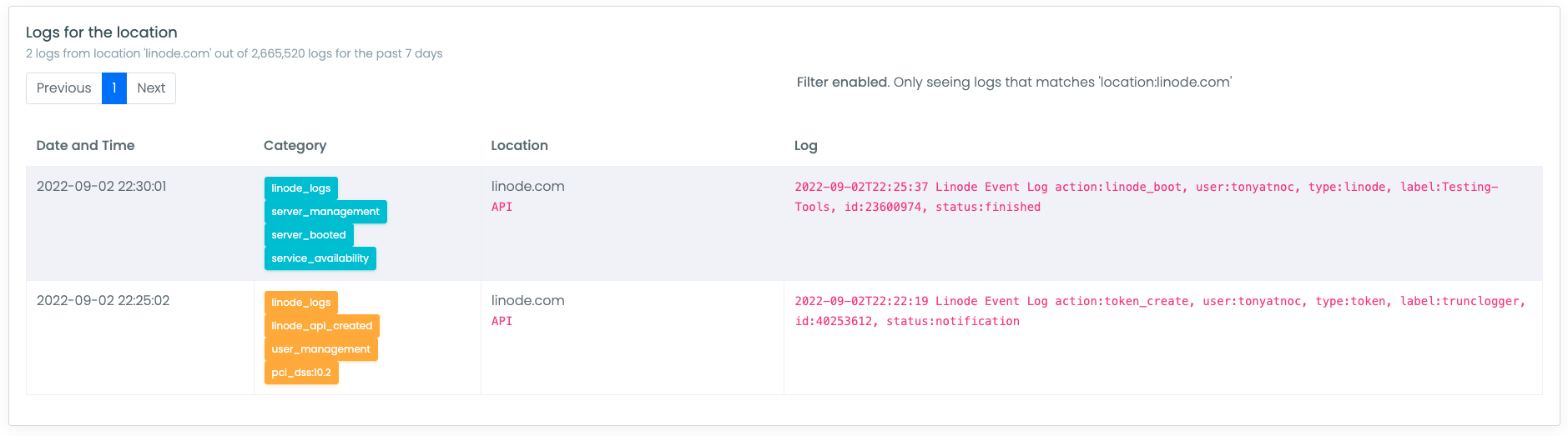
Posted in trunc product_configuration by trunc_team